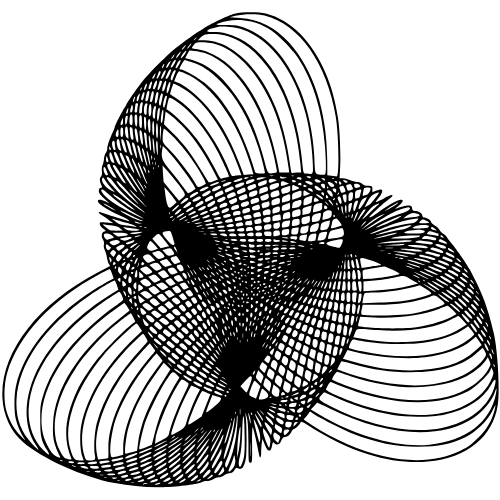Core Integrations
Runlet currently supports two powerful integrations that enable comprehensive workflow automation:n8n Integration
Connect your n8n instance to deploy and manage workflows
Supabase Integration
Automated database setup for workflows that need data storage
Integration Architecture
Runlet connects with your tools through two main integrations:How Integrations Work
1. Direct Integrations
Runlet connects directly to these two services:n8n Instance
n8n Instance
- Purpose: Deploy and manage automation workflows
- Connection: Direct API connection to your n8n instance
- Authentication: API key + username
- Features: Workflow deployment, execution monitoring, credential management
Supabase Database
Supabase Database
- Purpose: Automated database setup for data-driven workflows
- Connection: Direct database connection
- Authentication: Service role key
- Features: Automatic table creation, function setup, index optimization
- Smart Setup: Runlet automatically creates the database structure your workflows need
2. Services Available Through n8n
Once connected to your n8n instance, you can create workflows using any n8n-supported service:Communication & Messaging
Communication & Messaging
Slack, Discord, Microsoft Teams, Telegram, Email
- Send notifications and alerts
- Create interactive bots and responses
- Automate team communications
Data & Productivity
Data & Productivity
Google Sheets, Airtable, Notion, Microsoft Office - Process and sync data
between platforms - Automate data entry and updates - Generate reports and
summaries
E-commerce & Payments
E-commerce & Payments
Stripe, PayPal, Shopify, WooCommerce - Automate order processing - Handle
payment notifications - Manage customer lifecycle
Marketing & CRM
Marketing & CRM
HubSpot, Salesforce, Mailchimp, SendGrid
- Lead nurturing and scoring
- Email marketing automation
- Customer relationship management
Supported Services
Runlet supports all services available in n8n, including:- Communication
- Productivity
- E-commerce
- Marketing
- Development
- Analytics
- Slack - Team messaging and notifications - Discord - Community and gaming communications - Microsoft Teams - Enterprise collaboration - Telegram - Instant messaging and bots - WhatsApp Business - Customer communications - Email (SMTP/IMAP) - Traditional email automation
Integration Setup Process
Setting up integrations follows a consistent pattern:Prerequisites
- Active account with the service you want to integrate - Required permissions (admin access may be needed) - API keys or authentication credentials
Configure in Runlet
- Navigate to Settings → Integrations - Find the service and click “Connect” - Enter required credentials and settings
Test Connection
- Use the built-in connection test - Verify data access and permissions - Troubleshoot any authentication issues
Authentication Methods
Different services use various authentication methods:API Keys
API Keys
Services: OpenAI, Stripe, SendGrid, many othersSetup:
- Generate API key in service dashboard
- Copy key to Runlet integration settings
- Test connection to verify access
OAuth 2.0
OAuth 2.0
Services: Google, Microsoft, Slack, GitHub Setup: - Click “Connect” in
Runlet - Authorize Runlet in service’s OAuth flow - Grant necessary
permissions Security: Tokens refreshed automatically, can be revoked
anytime
Basic Authentication
Basic Authentication
Services: Some databases, FTP servers, legacy systems Setup: - Enter
username and password - Configure any additional connection parameters - Test
connectivity Security: Use strong passwords, consider IP restrictions
Custom Authentication
Custom Authentication
Services: Enterprise systems, custom APIsSetup:
- Configure custom headers or authentication methods
- May require additional setup in n8n
- Test with sample requests
Best Practices
Security
- Use environment variables for sensitive credentials
- Rotate API keys regularly
- Apply principle of least privilege - only grant necessary permissions
- Monitor access logs for suspicious activity
- Use OAuth when available instead of API keys
Performance
- Configure rate limits appropriately
- Use webhooks instead of polling when possible
- Implement retry logic for transient failures
- Monitor quota usage to avoid service limits
- Cache frequently accessed data
Reliability
- Test integrations thoroughly before production use
- Set up monitoring and alerting for integration failures
- Have fallback procedures for when integrations are unavailable
- Document integration dependencies and requirements
- Keep credentials updated before they expire
Troubleshooting Common Issues
Authentication Failures
Authentication Failures
Symptoms: 401/403 errors, “Invalid credentials”Solutions:
- Verify API keys are correct and not expired
- Check user permissions in the target service
- Ensure OAuth tokens haven’t been revoked
- Test credentials directly with service API
Rate Limiting
Rate Limiting
Symptoms: 429 errors, “Too Many Requests” Solutions: - Implement
exponential backoff retry logic - Reduce request frequency - Upgrade service
plan for higher limits - Use batch operations when available
Network Connectivity
Network Connectivity
Symptoms: Timeouts, connection refused errors Solutions: - Check
firewall and network settings - Verify service endpoints are accessible - Test
from different network locations - Check service status pages for outages
Data Format Issues
Data Format Issues
Symptoms: Parsing errors, validation failuresSolutions:
- Verify data format matches API expectations
- Check field mappings and transformations
- Validate data types and required fields
- Test with minimal data sets first